- Go to the “Employee Directory.”
- Click on “Employee.”
- Click the “Create New Employee” button.
- Enter the employee’s personal information such as first name, last name, email, and contact number.
- Provide workplace information including designation and department.
- Select the employee type among Admin, Manager, or Staff, each having different access levels and portal capabilities:
- Admin: Full control over EVRM.
- Manager: Control over staff assigned to them.
- Staff: Standard access.
- Click “Create Employee.”
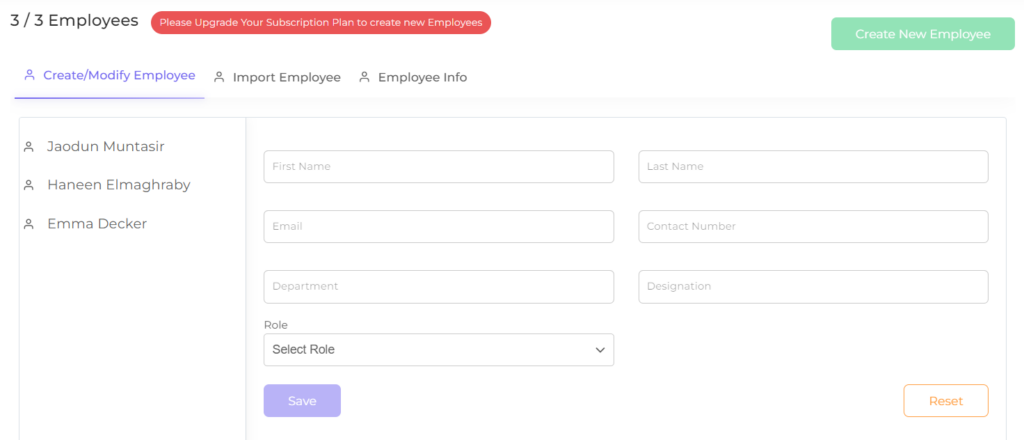
The employee will be added to the system and can be viewed from “Employee Info.” Newly added employees will receive an email containing their employee ID, kiosk sign-in PIN, and employee dashboard credentials.




